Email to Fax
Sending faxes can just be as easy as sending an email
Create a new email
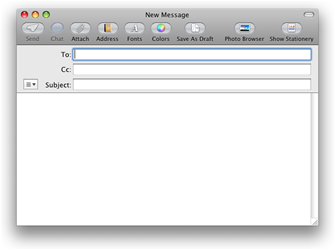
Type or attach your pdf document
Click on Attach to browse and select your PDF document. Alternatively you can type your fax content directly in to the email body.
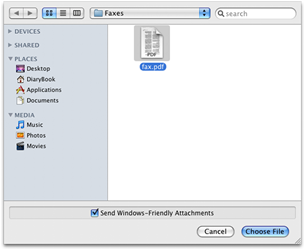
Address your email
In the TO field type in the fax number you want to send to followed by @fax.iflow.net. Put the fax number in international format preceded by a plus sign. For example to send the message to UK fax number 08701784524 send the email to +448701784524@fax.iflow.net.
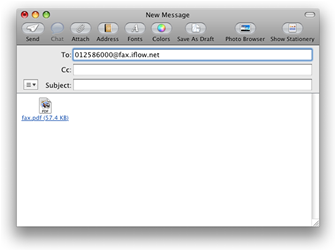
Optional Subject Instruction
Leave the subject blank unless you want to give extra instructions to the IFLOW gateway. NOTE: the semi-colon is required at the end of each instruction.
Leave the subject blank unless you want to give extra instructions to the IFLOW gateway. NOTE: the semi-colon is required at the end of each instruction.
| Instruction |
Meaning |
| includeBody; |
Send both the PDF attachments and the content of the email body. The email body will be sent first. |
Send
Click send. The fax will be automatically processed by IFLOW’s service.